Member-only story
Fast deploy a chatbot using ChatGPT and Node-RED for WhatsApp, Messenger, and Telegram
If you want to create an automatic chatbot using OpenAI API, but don’t want to be dependent on a platform or an app with a ready-made solution, and also need the possibility to extend however you want the work-flow of your implementation, then you are in the right place.

If you didn’t, check out my list for in-depth step by step set up of chatbots using Node-RED:
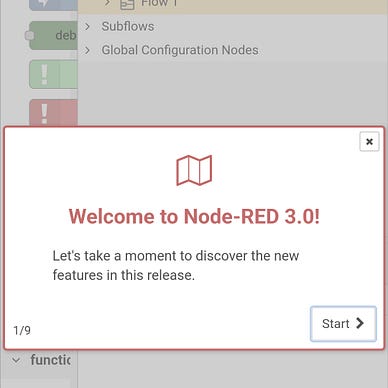
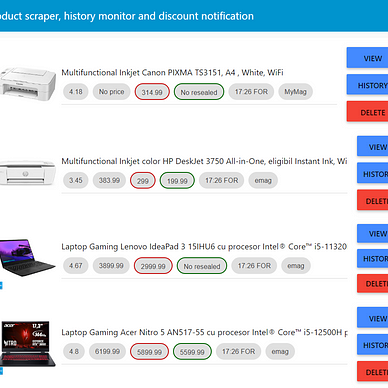
You can also import the project JSON directly into the Node-RED. Check at the bottom of the article 😶.
The second part of this article is here.
Initial Node-RED setup
Let’s bring the Node-RED alive if you didn’t already by using the “Install NodeJS, NPM, and Node-RED on Raspberry Pi OS Lite 64-bit” then you can install it fast and easily by using Docker.
You can also deploy Node-RED on IBM Cloud, Horeku, Fly.io, or whatever is capable of hosting web apps, Docker containers, and Linux servers.
Install the necessary node
Navigate to the 🟩 “Manage palette” then to the “Install” tab and press the 🟦 “install” button at the right of “node-red-contrib-chatbot”:
Initial modules installation will take a while, due to the fact NPM needs to also install the necessary packages to run the nodes. You might want to press 🟦 “install” again after you re-open the “Manage palette” window.


We use simple HTTP API calls to access the ChatGPT API so we don’t need any other plugins installed…

