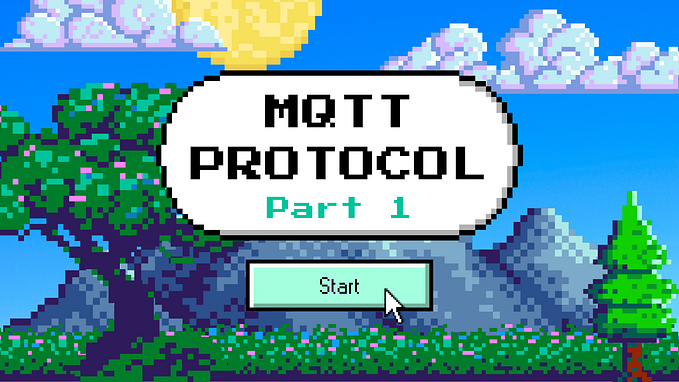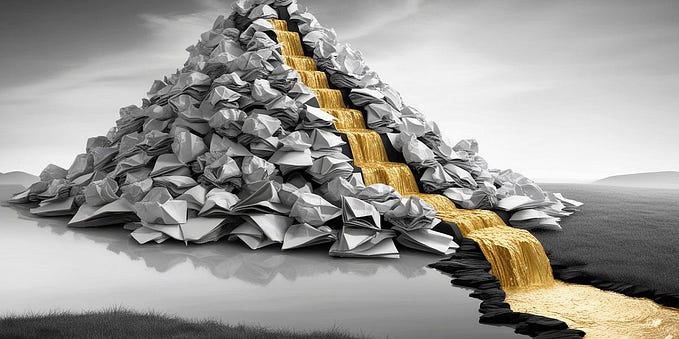Install and adding MQTT server to the Home Assistant
If you have a Home Assistant instance, then Mosquitto might come handy in connecting different IoT devices that support this protocol, like these that can run OSS firmware, Tasmota, ESPHome, OpenBeken, etc.
I use Home Assistant on Raspberry Pi, so I’ll show you how easy it is to set it up in a few steps. If you don’t have HASS installed, then check this article.
Install MQTT server
This process is straightforward, with a simple line in Terminal:
sudo apt-get install mosquitto mosquitto-clients And that’s it 🐧.
Now it’s important to secure access to the Mosquitto broker.



Start the MQTT and add at boot
You can start MQTT now, and after the device boot up, using the built-in service:
sudo systemctl enable mosquitto
sudo systemctl start mosquittoCreate a user and a password
You can create a new username and password using the mosquitto_passwd. Replace the YOUR_MQTT_USER with the user you want to use.
sudo mosquitto_passwd -c /etc/mosquitto/passw YOUR_MQTT_USERSet a password and remember it.
Now you should disable anonymous users:
echo -e "allow_anonymous false\npassword_file /etc/mosquitto/passw" | sudo tee -a sudo nano /etc/mosquitto/mosquitto.confNow restart the Mosquitto broker:
sudo systemctl restart mosquittoGreat, now let's configure Home Assistant!
Home Assistant MQTT set up
You can connect to the MQTT broker using built-in HASS integration with ease. Navigate to “Settings” -> “Devices & services” -> “+ Add integration” and find MQTT in the list. Use the MQTT broker details to connect.

Now you can use Mosquitto compatible devices with Home Assistant 👌.
Listen to outside of localhost
If you plan to use MQTT outside the Raspberry Pi to set up the IoT devices on your LAN or internet, then you should set Mosquitto broker to listen for outbound connection request:
echo -e "listener 1883" | sudo tee -a sudo nano /etc/mosquitto/mosquitto.confExample with Tasmota
If you have a device that is running Tasmota, you can control it using MQTT from Home Assistant. Configure MQTT on the Tasmota by navigating to “Configuration” -> “Configure MQTT” then add your MQTT broker data.
Replace YOUR_MQTT_DEVICE_IP with your Raspberry Pi local network IP, and of course YOUR_MQTT_USER and YOUR_PASSWORD with what you used above.



After this, the Tasmota entity should appear automatically inside the Home Assistant


If not, press the “+ Add integration” and add it. Verify the Tasmota “Console” to see if MQTT connection working properly.
Now you can add buttons to the dashboard, knowing the Tasmota entities IDs inside that integration.
Manual integration
Other IoT devices needs manual configuration and might appear inside the MQTT integration, or you can use MQTT service to send and receive data inside scripts and automations.

There are both Publish and Receive MQTT service that you can use in your script and let you add buttons on your HASS interface.
Test with MQTT client
You can use MQTTX to test the Mosquitto broker using the Windows / Linux or another machine. Get it from here.
Use your device data. Replace the 192.168.0.190 with your Raspberry Pi IP.


Super!
So now you know how to configure MQTT with your device and Home Assistant.
⚠️ Keep in mind if you want to expose this MQTT server directly over the internet, it is not TLS / SSL secured, so a bad actor can read commands your login credentials. If you use different username and password than usual, you are kind of safe, but even so, a bad actor can get control of your device and who knows what malicious code can inject to get access to your entire network. Always keep your IoT devices updated!
You can add TLS / SSL to the MQTT quite fast with certbot but it’s not compatible with all IoT devices, so better keep it local and don’t expose MQTT port to the internet.
Does this mean I can’t use Home Assistant to control the MQTT device over the internet? No! Your HASS instance is separate from the Mosquitto broker. The broker will handle the IoT devices in your local network only and interface them with Home Assistant that can be exposed over the internet with encrypted connection.
You can find more related articles in this list: